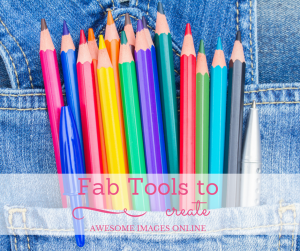With temperatures soaring, bright blue skies and people revelling in the sunshine, you don’t have to look far this week to see the bright, joyful signs of a British summer. But what about your online presence? Have you created a visually warm, bright, welcoming and fun place for your audience? Is the sun shining there too?
Not very long ago you would have had to invest in some high-end software like Photoshop – or pay a designer – to create beautiful visual content to post across your social media channels. But times have changed, and with the emergence of some seriously smart tools and incredibly cool apps, you can create your own fabulous designs for your business….and it’s easier than you think. So, let’s get started: here are my top 5 tools to help you to inject your content with some super-sunny visual magic, even when you’re on the move!
1. canva.com
Canva is a free, easy-to-use, online tool that enables you to create beautiful designs from its library of professionally designed templates for Facebook, Twitter, Pinterest, Instagram and more. Premium images carry a small charge, but there are hundreds of free graphics, photos and fonts, or you can upload your own. Just use the drag and drop tool to turn your ideas into vibrant visuals!
2. Piktochart
If you thought that only graphic designers had the power to bring statistics and reports to life as sleek, professional infographics…think again! Piktochart gives you all the tools you need to design like a pro. With over 100 ready-to-use categorized themes, intuitive editing tools and a library of over 1000 images (or your own) to choose from, it’s easy to give a whole new visual life to your data. With research showing that publishers who use infographics grow in traffic an average of 12% more than those who don’t this is well worth a look.
3. Instaquote
Some businesses take a dim view of quotes on social media, but the fact is that they work: they get retweeted, liked and commented on far more than most other post types – because people love quotes, and they love to share them! If you are going to use quotes, add value to your posts by creating your own instead of just sharing others’. Instaquote is a free and easy-to-use app that enables you to add text to Instagram pictures. There are loads of templates, backgrounds and fonts to chose from, allowing you to create shareable, striking images that are unique to your business. This app for iOS is a wonderful way to enhance your branding online…wherever you are. (only available on iOS)
4. PicMonkey
If you’re going to use photographs, make sure they are showcasing your products and/or your branding in the best possible light before you share them with your audience. PicMonkey is a free (some premium features are paid-for) photo editor that works in your browser with nothing to download or install. With fantastic tutorials covering everything you could want to know, from how to erase wrinkles on your LinkedIn profile photo (yes, really!) to creating outstanding graphics, you can amp up your photos to give them a professional feel and make sure that they really stand out online.
5. Wordswag
Another on-the-go-app, Wordswag describes itself as being “like a graphic designer in your pocket”. And it certainly lives up to its claims. This mobile app allows you to take any tip, quote or text, add a source and – in an instant – you have a professional, engaging and shareable piece of visual content that looks like it’s been created by a designer. Great visuals, created by you, with your phone in a matter of minutes…from anywhere. Is it any wonder I LOVE it?
If you’re not taking advantage of the enormous potential these tools and apps offer for brands to save time AND create quality visual content, you’re missing a whole host of tricks. Visuals are a powerful marketing tool for your business; so get creative, share your ideas and put a little sunshine into your online content!